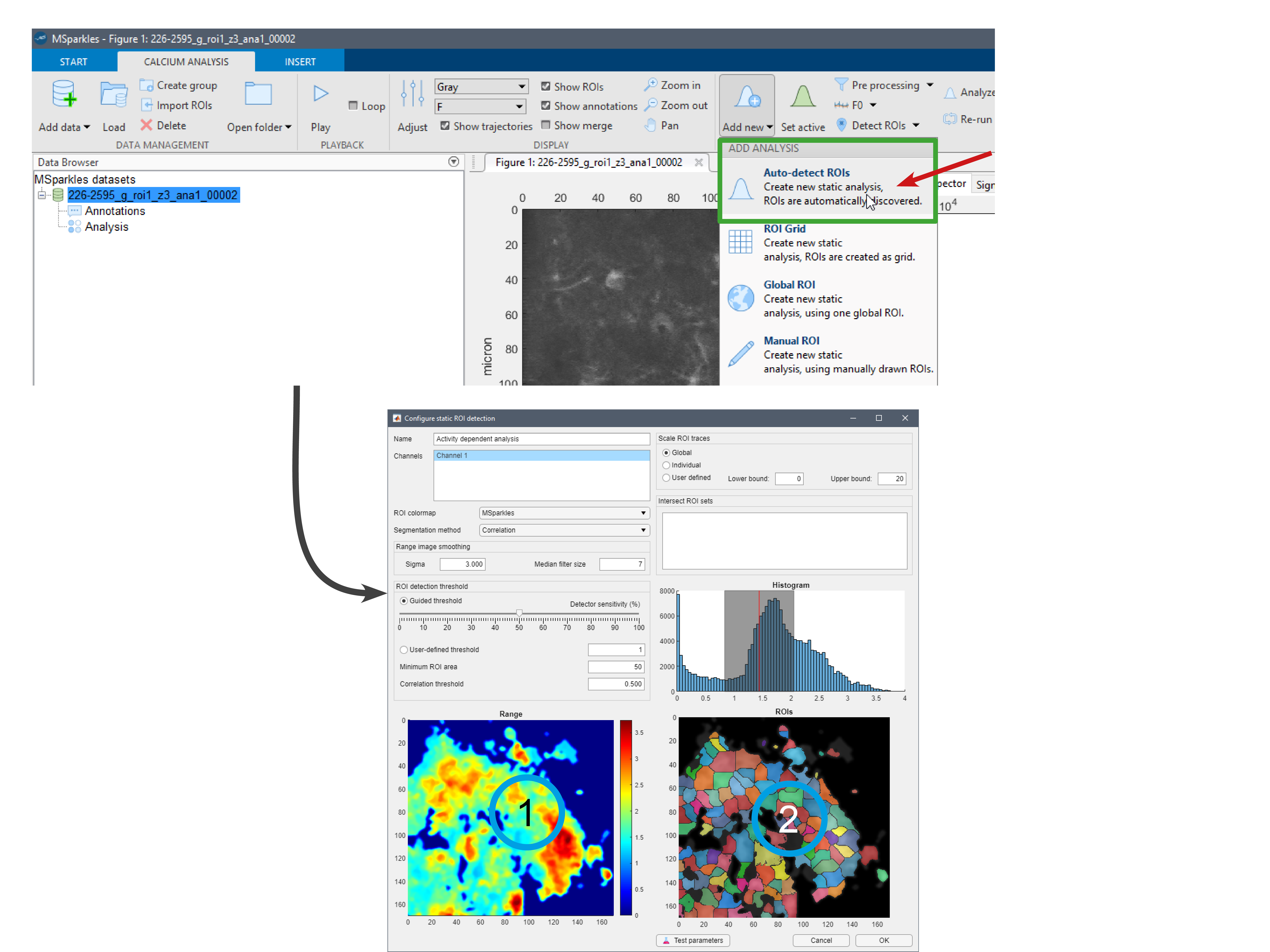
To create a new ROI-based analysis for the currently loaded dataset, select the type of ROI you want to create from the "Add new" drop-down menu. Here, an analysis with automatically detected ROIs is created. This requires that F0 estimation has been performed.
ROIs are discovered, based on local maxima in the fluorescence range projection (1). The fluorescence range image can be smoothed with a median and a Gaussian filter, via the "Sigma" and the "Median filter size" parameters. To deactivate one or both filters, you can set the respective value to 0 (zero).
By default, MSparkles uses a guided threshold. Therefore, an upper and lower threshold are computet, using Otsu's multi-threshold method. By adjusting the sensitivity slider, a final threshold is computed inbetween these two boundaries via linear interpolation. A sensitivity of 100% corresponds to the lower threshold boundary, while a sensitivity of 0% to the upper boundary.
You can test you parameters by clicking the "Test parameters" button at the bottom of the configuration window. This will generate a preview ROI-map (2), identical to the final result.
 How to setup ROI detection
How to setup ROI detection