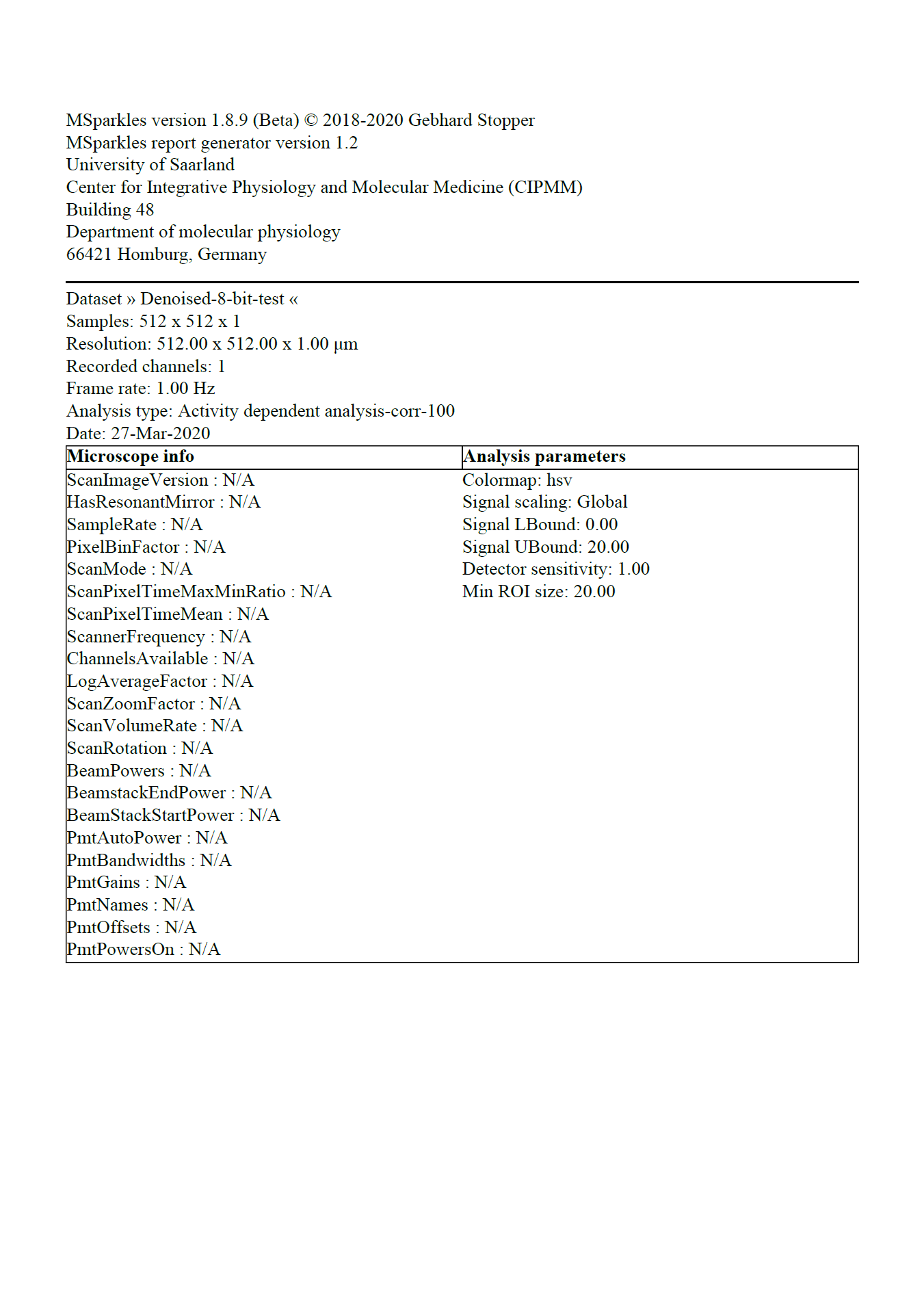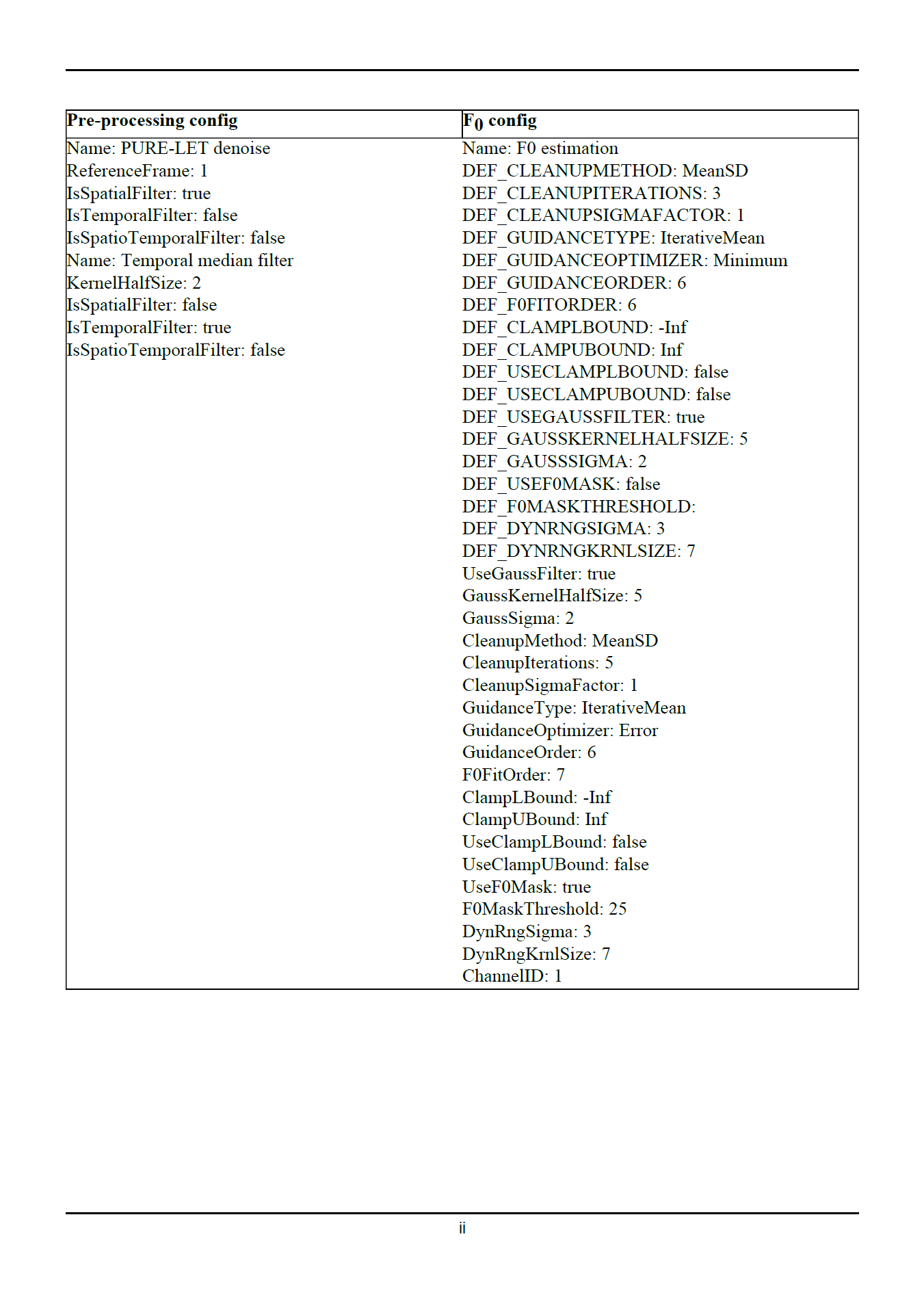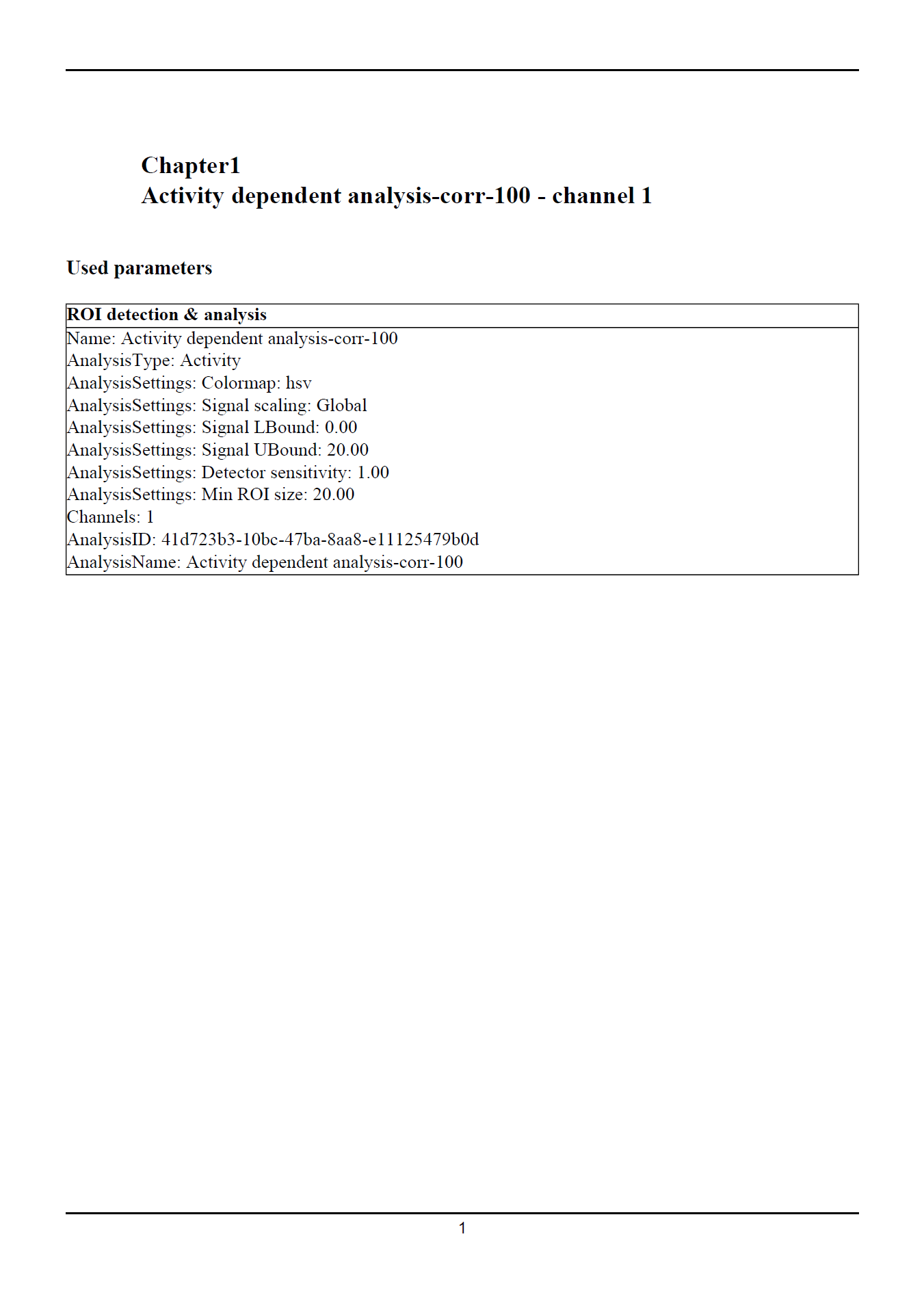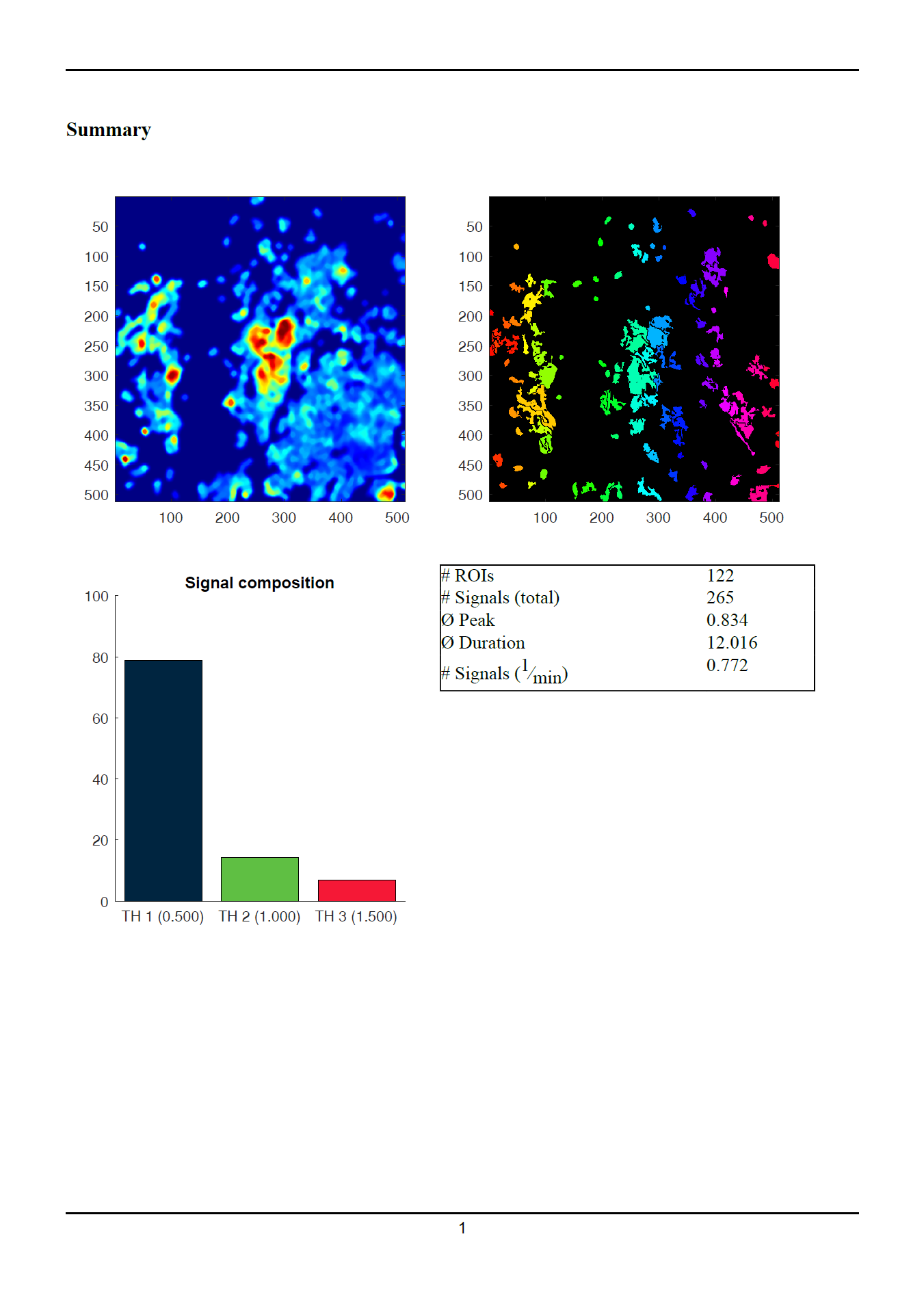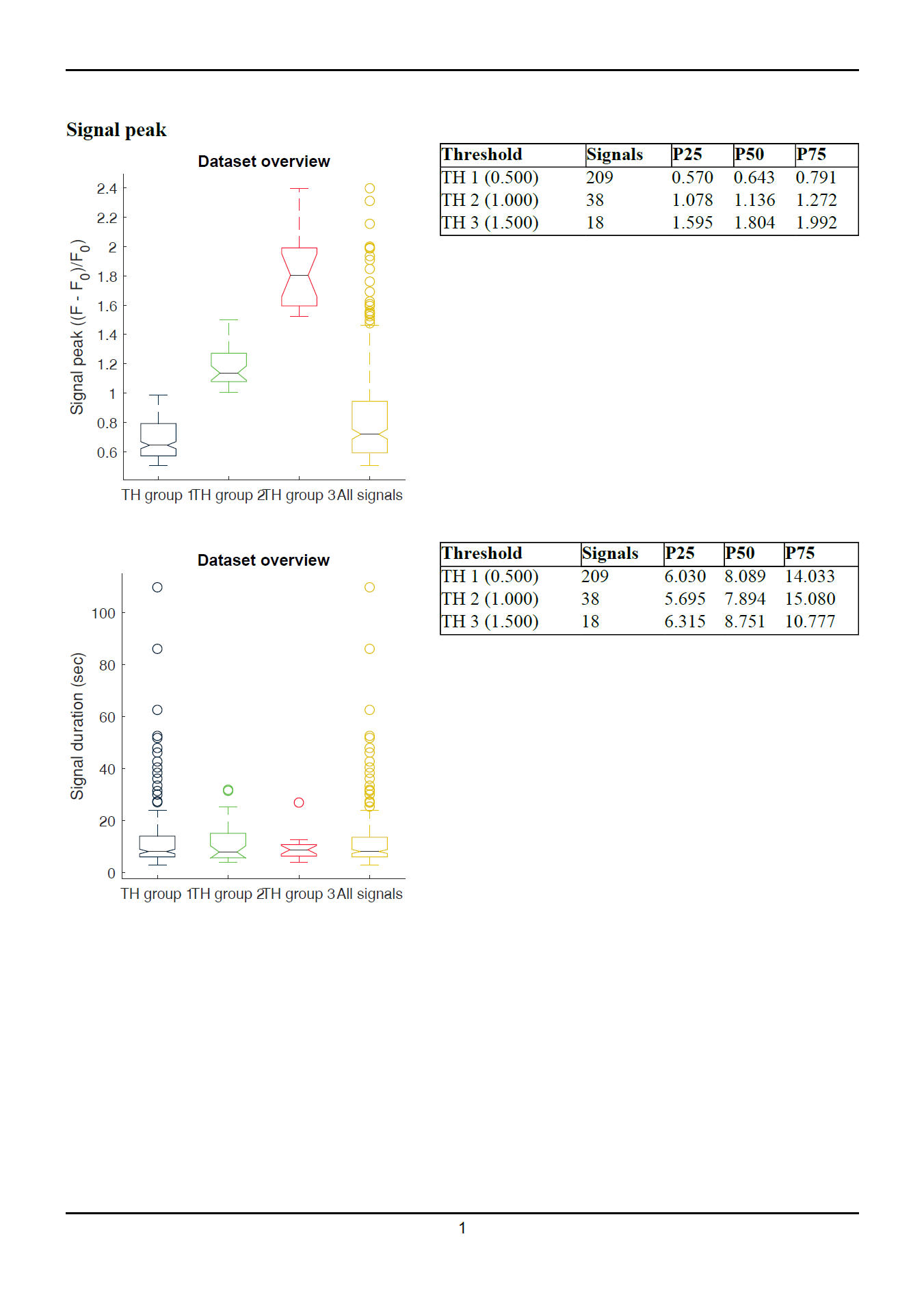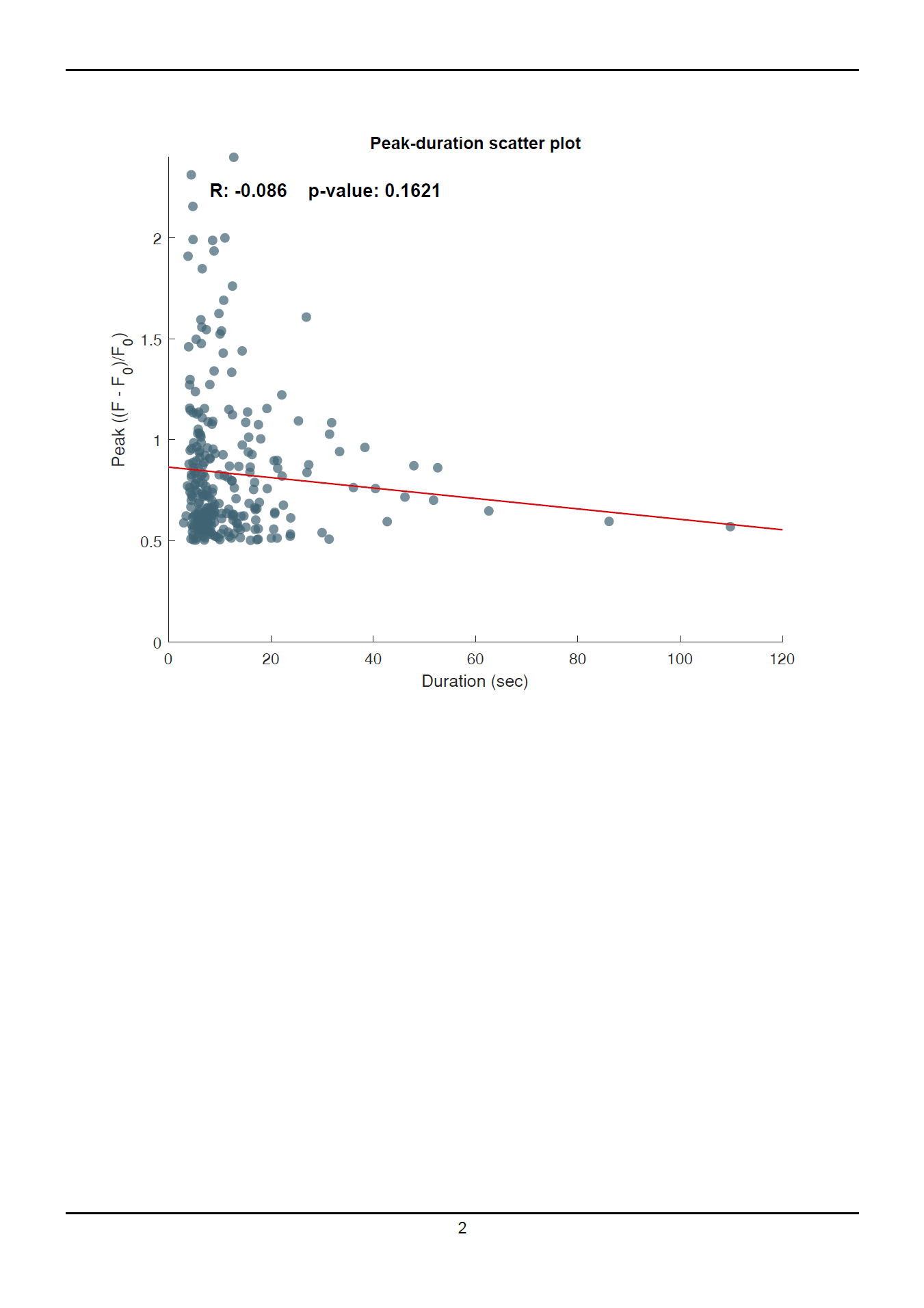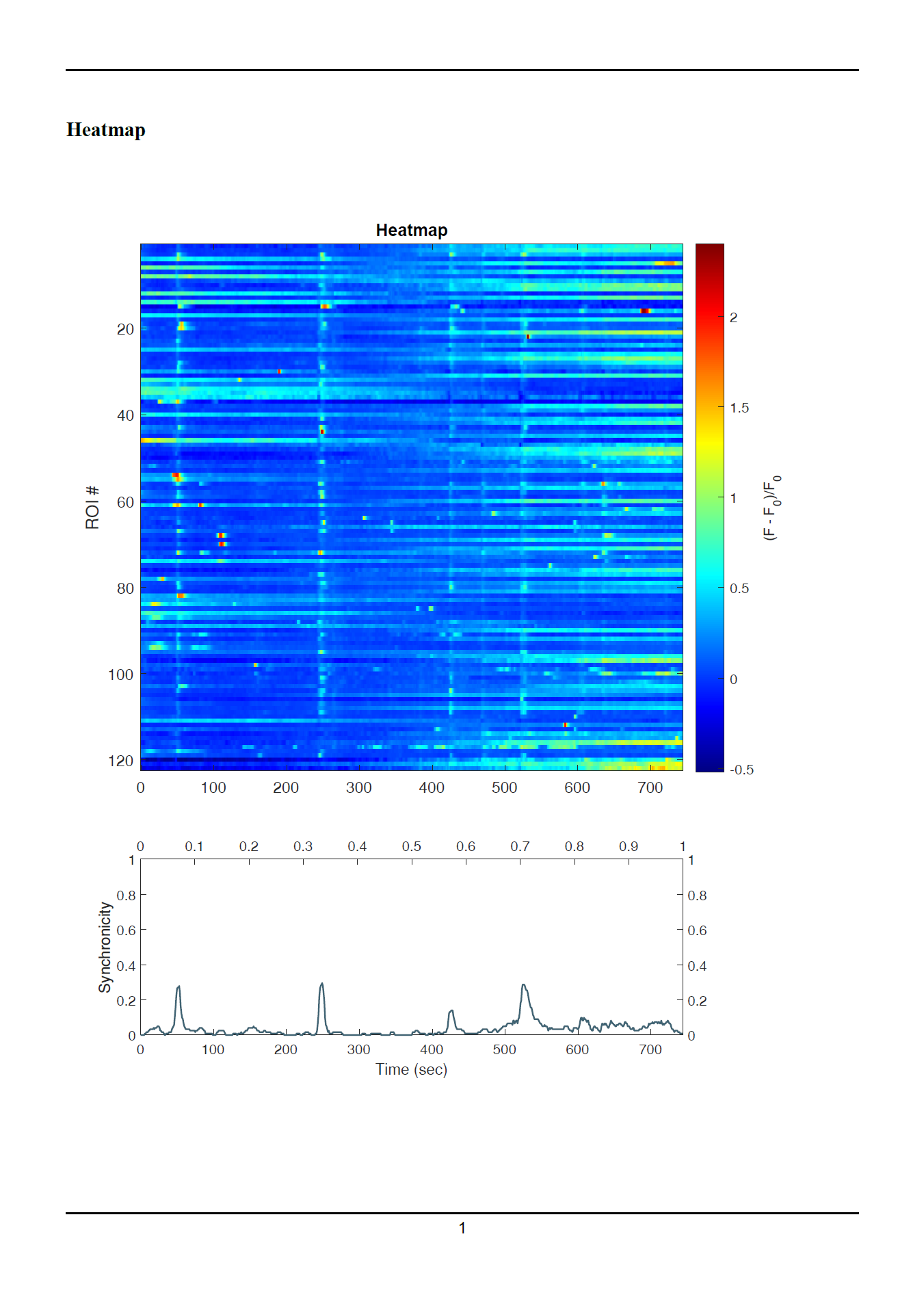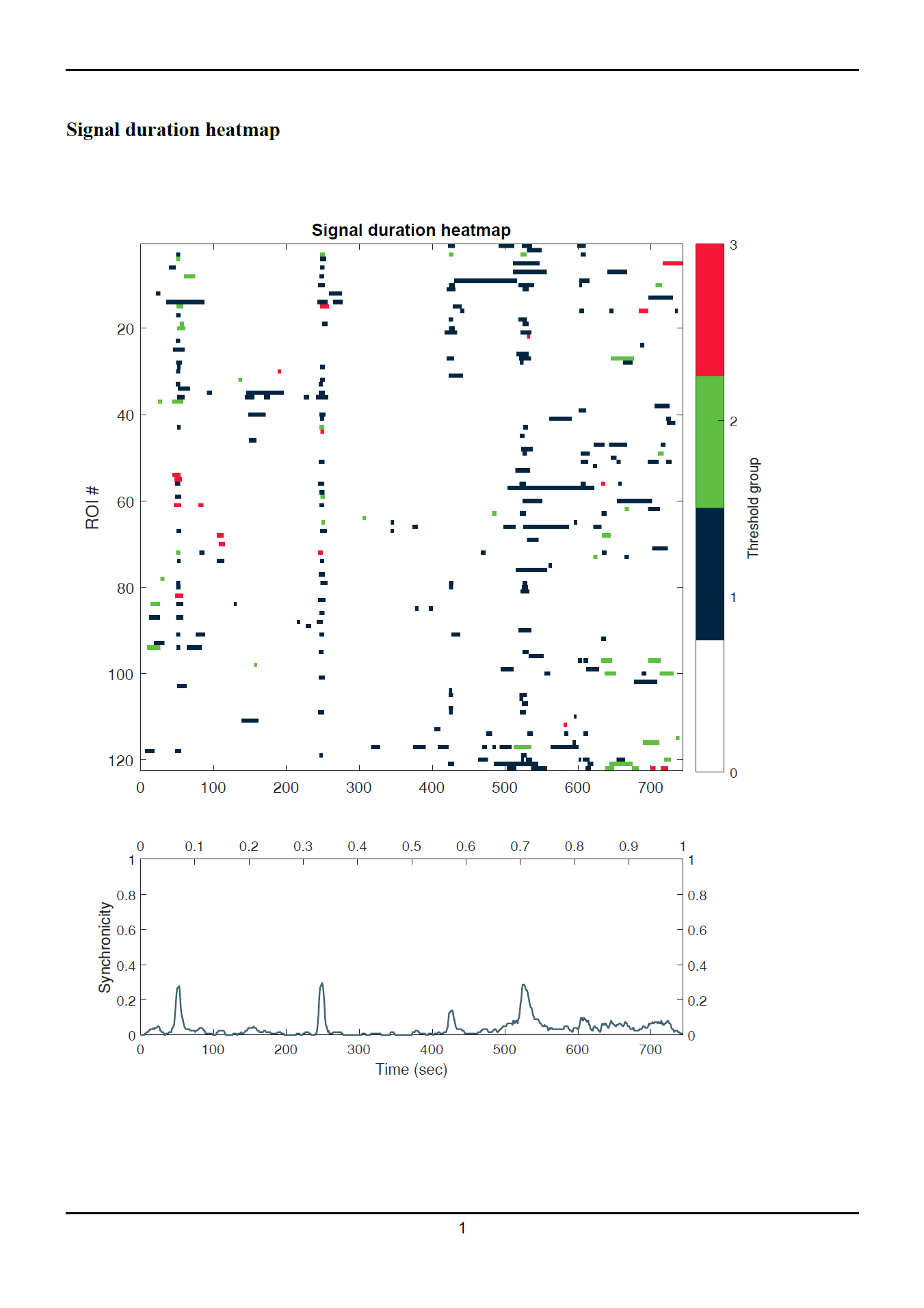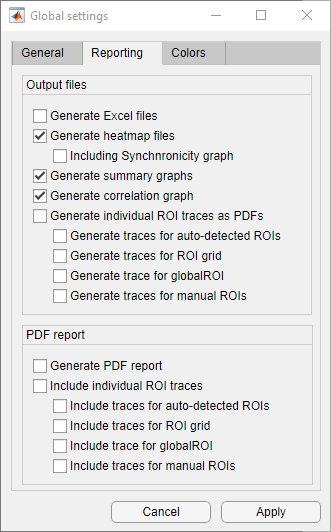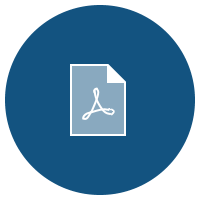 PDF reports
PDF reports
MSparkles can automatically generate a PDF report for each configured analysis. Each report begins with general information about the used version of MSparkles, metadata and analysis date. This is followed by a detailed list of used parameters for pre-processing and F0 estimation. All graphs and heatmaps in a report are vector graphics, this way they can be easily copied, edited, or, directly be used as figures.