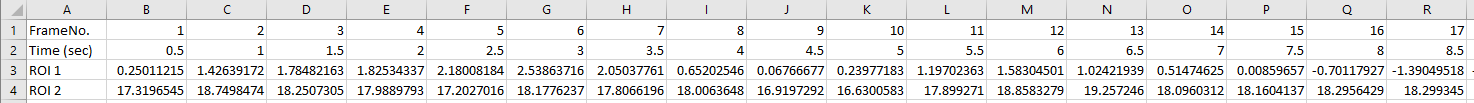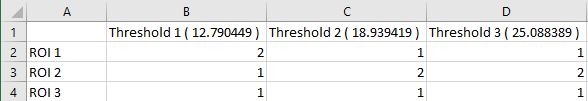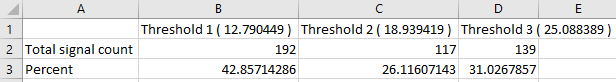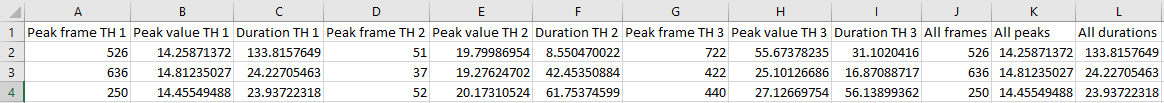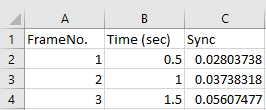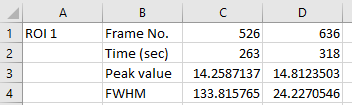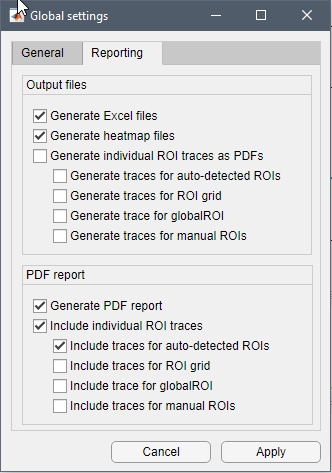Excel export
Excel export
By default MSparkles generates an Excel file for each analysis mode. These files can grow quite rapidly and become pretty complex. To tackle this complexity, MSparkles automatically sorts the generated data into several worksheets. These worksheets are grouped according to the three signal categories based on signal strength. For each signal category the following worksheets exist.
Please note: Microsoft® Excel® must be installed on your computer to use the Excel export feature!